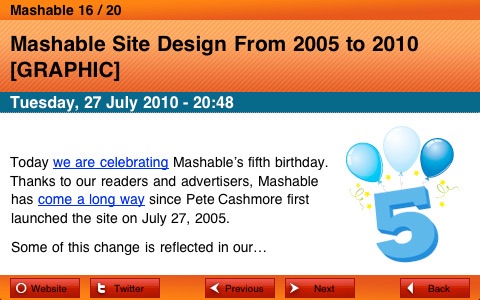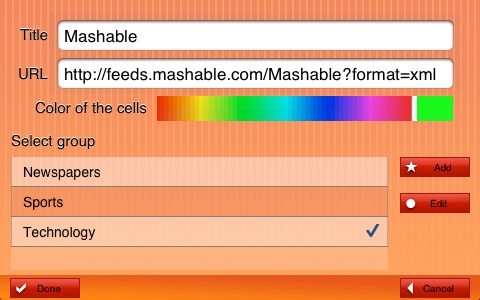This is not a Google Reader application, it reads the RSS entries from the original RSS feed URLs, so you don’t need a Google account to use it. I made this RSS reader because I needed an app to quickly access to the updated information from multiple RSS feeds. I also wanted to compare the latest feed entries of newspapers of different political ideology.
So I developed an interface that made it possible to have multiple lists of RSS entries on the screen, in each list you can have the entries of a single feed or the entries of a group of feeds. All the lists are accesible by an horizontal scroll.
The application is only horizontal, because it is the ideal orientation to view the all the lists and view the contents of the entries.
Features:
You can group the feeds to see all their entries in an individual list. This is useful for feeds that are not updated frecuently.
You can read the feed entries without an Internet connection, once they have been downloaded.
The detail window lets you view the content in the original RSS web site, and write an entry on Twitter about it.
An icon indicates whether an entry is new, old, or has already been read.
English / Spanish language.
It allows to store multiple RSS addresses, and select from among them the ones you want to see in each moment. You can also assign a background color for each RSS to identify them more quickly in the tables (this is specially useful if you group various feeds in a single table).
The application does not search RSS like Google Reader, you need to write the addresses of the RSS feeds that you want in the configuration screen.
You have 4 screenshots of the app:
Main screen with two lists, the left one with the entries of a single feed, and the right one with the entries of a group of feeds. You can reload each individual list (with the circular button) or all the lists (with the lower “Reload” button). You can navigate to the rest of the lists with the horizontal scroll. The icon in each entry indicates if the entry is new (blue dot), not new (grey dot) or have been read (grey circle).
Detail screen of a feed entry. You can navigate among the entries of the feed / group of feeds, twit the entry or view it in its original website.
Configuration screen; here you can add/edit/remove feed urls, select the feeds you want to see, and config some options.
Edit feed screen, in this screen you can edit the feed data and background color, and assign it to a group. In this screen you can add/edit/remove groups too.